As documents grow and change, keeping track of page number references, and Table of Contents can get complicated.
Word has several built in templetes but if ypu want to customize here is the trick.
Here is a simple TOC
Here is our page 2
Suppose we add a section before. and our story is now on Page 3
Full Layout
We can bookmark each section
Insert bookmark
Name it using only 1 word ( can use" _" to seperate)
Do for other sections
Go to the Table of contents and select the original number or where you want page number placed.
ON the "No Page number place" Select Quick Parts and field
In catagory select Page ref, for this page # select bookmark wordtips and ok
Result New correct page # on word tips
Now set up Brown Fox
Select the page #
Bookmark Brownfox
Enter
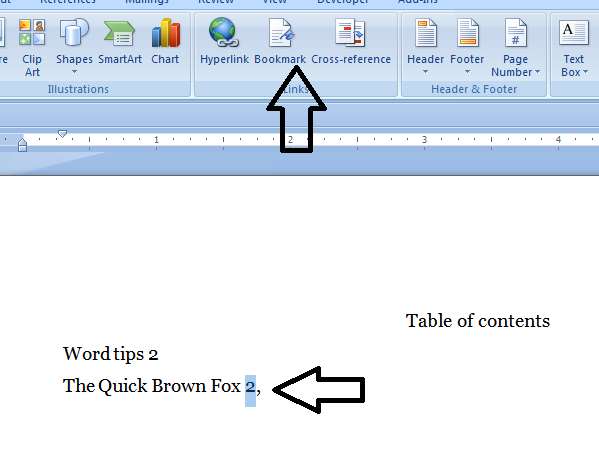
Go to Quick Parts
Select Pageref
Select Brownfox bookmark and ok
Result is Correct page numbers
In a TOC you might have to Cut and Paste Line to reorder to match new page numbers but Page numbers will be correct
Inserting the numbers for the first time they are referenced to where they are at that point.
Hitting "F9" Updates entire sheet so All Indexes and pageref's are up dated to their current position.
Can use to point to a bookmarked to another page within text just bookmark it and apply pageref to that bookmark



















